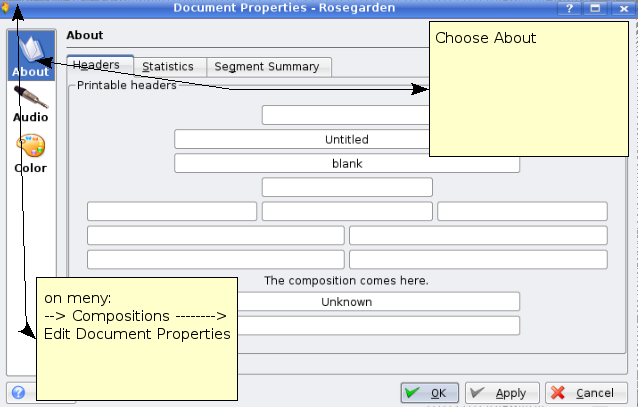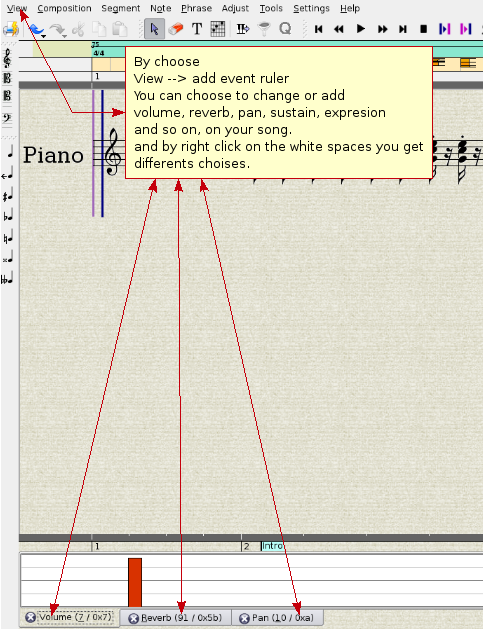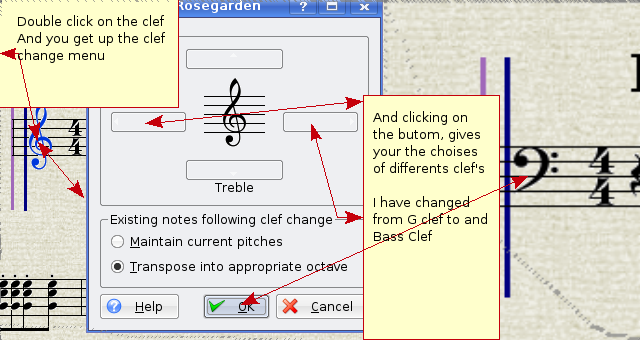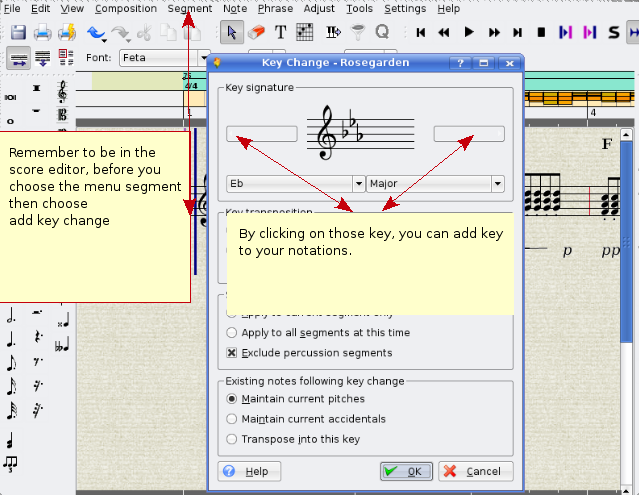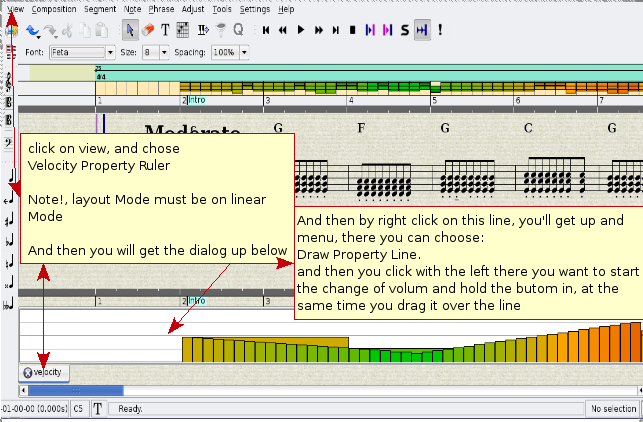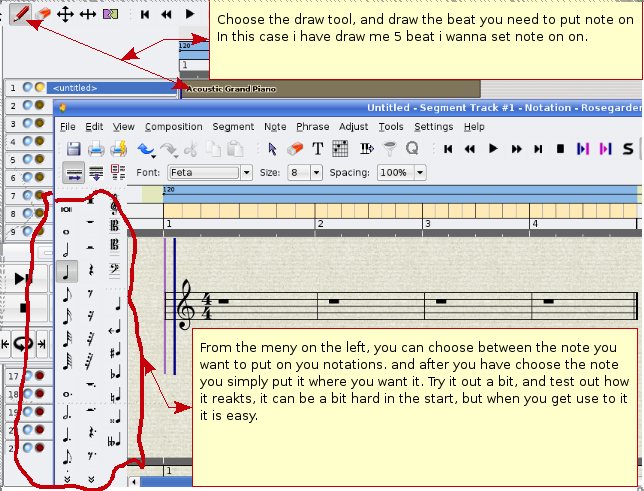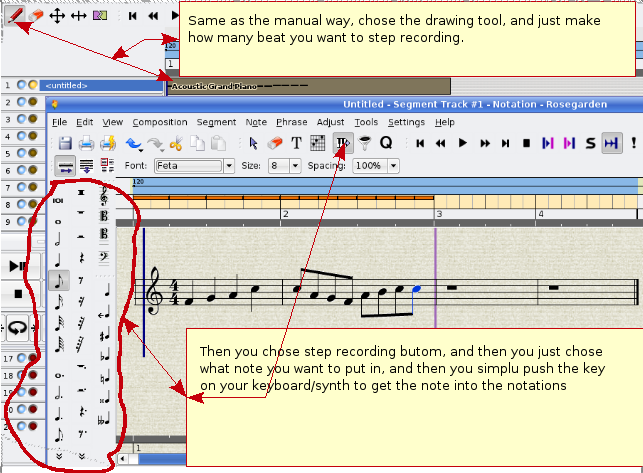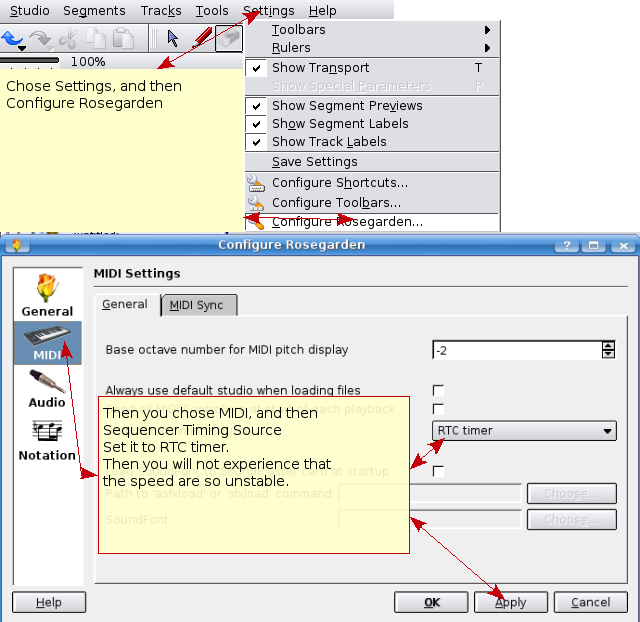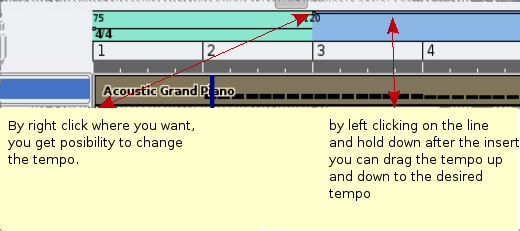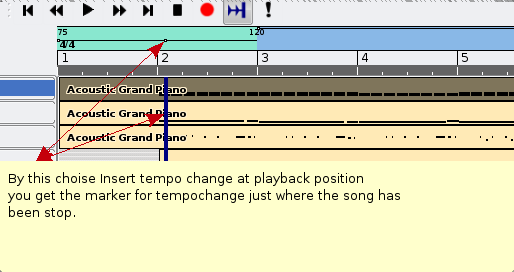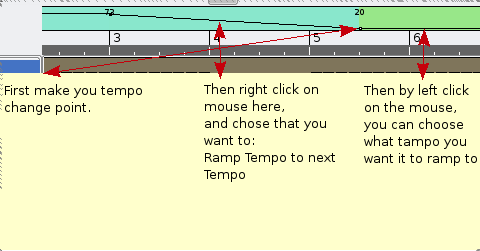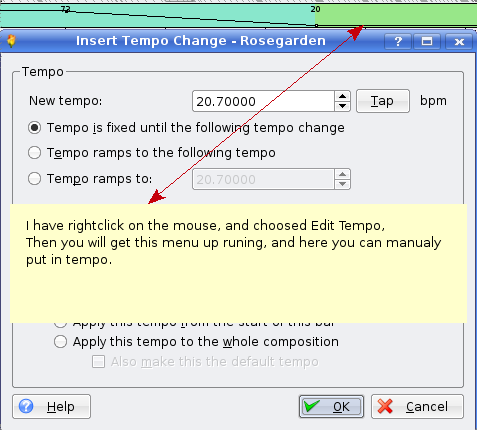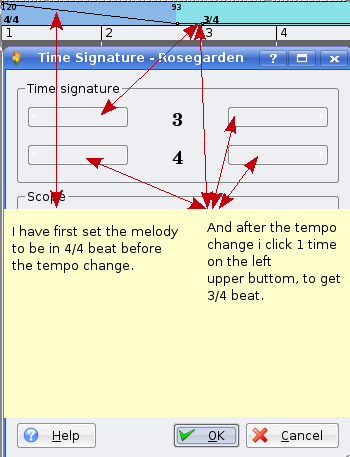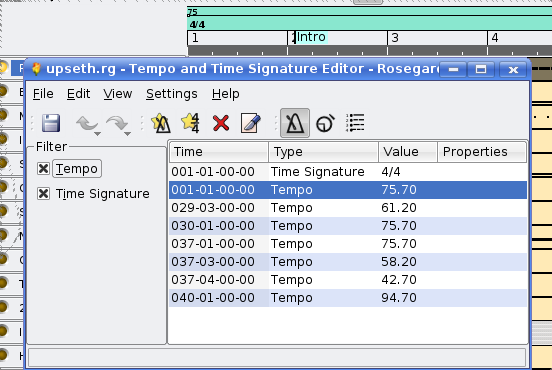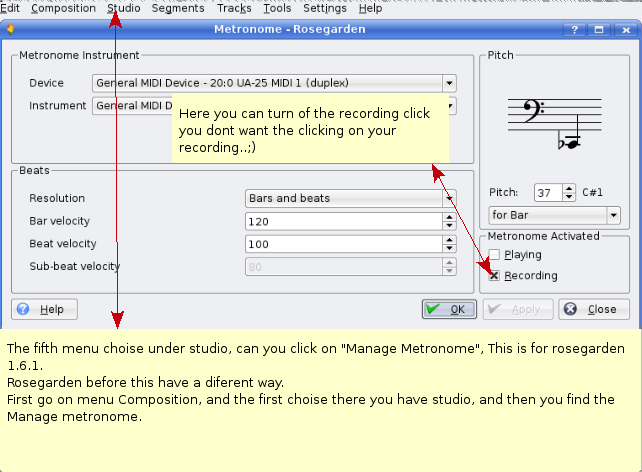目录
- 1. Rosegarden 手册
- 2. 开始之前
- 3. 如何进行 midi 和音频录制工作
- 3.1. JackSetup 的例子
- 3.2. 如何修复录制的音频文件
- 3.3. 如何设置 Qsynth 来模拟 midi 声音
- 3.4. 可能想要的其他插件
- 3.5. 与 Linux 兼容的其他设备
- 4. Rosegarden 音频/Midi 编曲机简介
- 4.1. 乐器索引。
- 4.2. Midi 设置
- 4.3. 如何更改音色库选择。
- 4.4. 如何使 Rosegarden 在您乐段的开始前自动地更改控制器和程序,用于导出的 midi
- 4.5. 如何添加新的 midi 设备
- 4.6. 为您的新项目放置音频文件
- 4.7. 如何在您的旋律上签名
- 4.8. 如何使用总谱编辑器来设置控制器
- 5. 如何更改、编辑、改进录制的 Midi 乐段
- 6. 量化
- 7. 音符编辑
- 7.1. 如何在乐谱编辑器中得到规范
- 7.2. 如何更改谱号
- 7.3. 如何更改按键
- 7.4. 如何更改录制的乐段的音符音量。
- 7.5. 如何在总谱编辑器插入标记后演奏音符
- 7.5.1. 总谱编辑器的诠释功能
- 7.6. 如何为大谱表划分乐段
- 7.7. 手动设置音符,并步进录制
- 8. Rosegarden 的计时器不稳定
- 9. 如何在 Rosegarden 中更改节奏
- 9.1. 插入节奏更改
- 9.2. 在回放位置插入节奏更改
- 9.3. 将节奏滑动到下一个节奏
- 9.4. 编辑节奏
- 9.5. 编辑时间签名
- 9.6. 打开节奏与时间签名编辑器
- 9.7. 如何关闭节拍器的声音
- 9.8. 使用 Rosegarden 制作音乐
- 10. 对您的音乐项目创造声音
- 10.1. 配置 Swami 来使用 Jack
- 10.2. 如何制作声音
- 10.3. 高级用户进行调整的例子
- 11. 版权与作者
- 12. 附录 A —— GNU 公共许可证
翻译:
2018 杨玉印
2019, 2020 Ma Yong
2020 EldersJavas
2020 Tao Wang
这是 Rosegarden 的手册,基于源自 Debian Edu Etch 3.0 发行版的 1:1.4.0-1 版本。
http://wiki.debian.org/DebianEdu/Documentation/Manuals/Rosegarden 上的版本是维基,并且经常更新。
在开始使用 Rosegarden 之前,请确保您已经通读了一遍如何使 Jacked 平顺运行的手册。也就是必须就位从而 Rosegarden 可以正常运行的技术部分。
推荐安装实时内核,以这种方式 Jack 上的延迟性更好,并且在演奏时不会经历软件合成器的较大延时。
为了使 midi 在 Linux 上工作,推荐购买罗兰 Edirol 系列的 USB midi 接口。
如果只想要 midi,可以购买罗兰德 UM-1EX,还可以在您喜欢的搜索引擎上搜索“um-1ex”,或在您喜欢的音乐商店购买。这个 USB 设备只支持 midi,不用考虑驱动,只将它插入,会由系统自动检测。点击链接看看设备是什么样的:

在 Rosegarden 下恐怕必须选择这个设备。
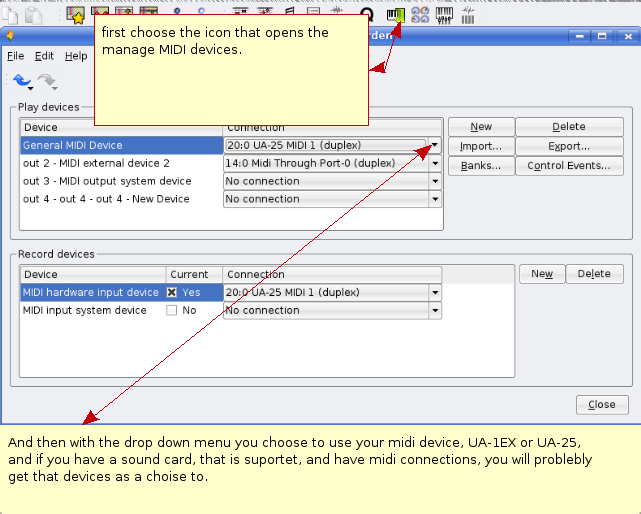
如果想要使用 Rosegarden 的全部功能来处理录制的音频,推荐使用罗兰的 Edirol UA-25。这个设备可以通过 USB 端口录制高质量的声音,同样,您不用考虑驱动,只将它插入,Linux 会自动检测。

这个设备还有 midi 接口,所以您可以在相同的设备上得到完整包,当然这个设备比 um-1ex 更贵。
这个设备有一些特点您须记住,设置在 48、44 kHz 时在设备上录制的同时可以回放,但如果设置为 96 kHz,那么设备只能作为回放设备或录制设备之一。所以如果想要在 96 kHz录制时听演奏的内容,那么必须配置 Jack 来使用集成声卡作为回放设备,UA25 作为录制设备,但这可能让 Xrun 出现问题。
为了设置这个设备可以使用 Jackd,在 -> Multimedia --> 下找到 Jack 控制。如果在菜单上找不到 Jackd,那么安装 "aptitude install qjackctl"
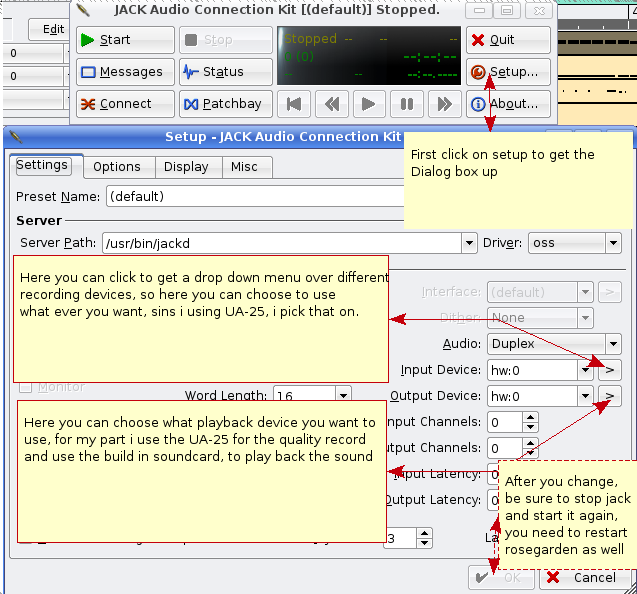
举个例子,想要录制的第一个 midi 乐段,(将左、右音频声道从合成器插入 UA25),然后必须记住关闭节拍器的节拍声,您不会想要把它录制在 wav 文件中。在完成后,可以将所有 midi 乐段静音,只能听到制作的 wav 文件,然后简单地拔下合成器,并插入您的吉他,麦克风,并方便地将吉他、语音以及诸如此类录制到您的作品中。
如果遇到 alsa_pcm: xrun 问题,看看开始的信息,设备如何启动。很多原因导致不能正常工作。如果您的集成声卡不能处理 24 bit,那么遇到一些问题,必须将 UA-25 设备的高级模式关闭为 OFF,使它降为16 bit 集成声卡(然后 MIDI 将不能工作在 UA-25 上)。如果 ALSA 仍然有问题,那么试试运行 OSS 来代替。如果集成声卡不支持 48.000,那么必须将UA-25调整到 44.100。记住您必须拔下 USB,在设备上进行更改,然后在更改生效前再次插上 USB。这是您尝试使 ALSA 平顺运行的内容。尝试激活 Jackd 中的 RT,如果不能在 Jack 中激活 RT (实时),那么必须将后面的行添加到
/etc/security/limits.conf file
我曾经历过一些设备不激活 RT 选项,在 Jack 的 RT OFF 状态工作得更好。
@audio - rtprio 99 @audio - memlock 500000 @audio - nice -10
这个选项可能是危险的,因为它能够导致内核由于优先权问题而锁死。
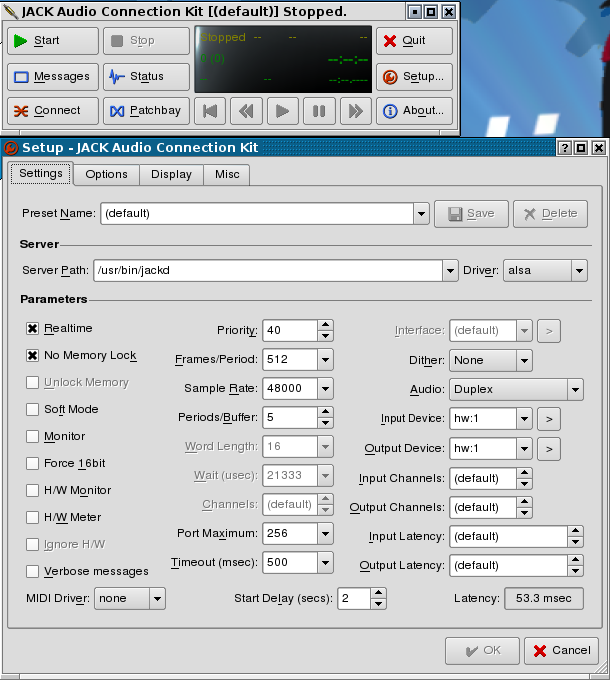
可以看到延迟大约是 53.3 ms,这是在我的笔记本上 Jackd 出现 Xrun 问题之前最低的。您对自己的计算机有几种最优化的方式来更改延迟,就是
Frames/periodes (16-4096)(帧/周期)
Periodes/buffer (1-xxx)(周期/缓存)
使用 Audacity,我已经做了个文档来帮您开始。首先只需要双击音频乐段,Audacity 会自动启动,并装入您选择的乐段。
http://wiki.debian.org/DebianEdu/Documentation/Manuals/Audacity
标记!
当完成音频文件的更改后,记住将其以相同的文件名存储,然后必须将项目存储在 Rosegarden 中,并重新打开项目。这样在 Audacity 中进行的更改会应用到 Rosegarden 上。
没有键盘/合成器的人可以使用 Qsynth 在 Rosegarden 获得 MIDI 声音。可以从这里下载音色库:ftp://ftp.no.debian.org/debian/pool/main/f/fluid-soundfont/fluid-soundfont-gm_3.1-1_all.deb 并使用<gdebi> 来安装。
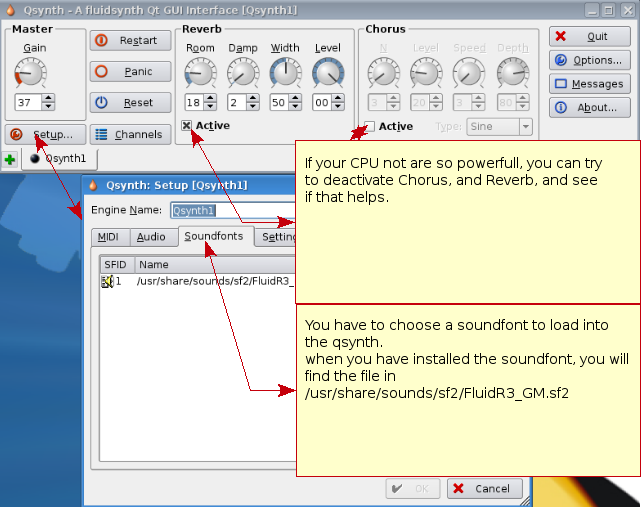
不要忘记在 Rosegarden 的设备管理器中选择想要使用的 Qsynth,否则 Rosegarden 会自动选择。
当没有 GM 键盘/合成器时,您会想要在 Rosegarden 中有个插件列表,但只有键盘发送 midi,使用 aptitude 命令来获得它。
|
** 合成器插件 ** |
|
wsynth-dssi |
|
xsynth-dssi |
|
nekobee |
|
ll-scope |
|
cmt |
|
hexter |
|
fluidsynth-dssi |
|
tap-plugins |
|
sineshaper |
fixme: 设置您有过良好经历的 inn synth
|
** 音频插件 ** |
|
swh-plugins |
|
mcp-plugins |
|
terminatorx |
fixme: 装上一些您有经验的插件
这些已经检测过用于skolelinux 3、kubuntu 7.10、kubuntu 8.04 和具有内核 2.6.22.16 和 2.6.24.18 的 Linux
|
设备 |
另外的安装,需要依赖于 |
|
Roland edirol UA-25 |
工作没问题 |
|
Roland edirol UA-25EX |
在高级模式打开时不能工作,将其关闭。注意!高级关闭时 MIDI 部分不工作,只有音频工作。所以使用能与您的 MIDI 设备通信的例如 UM-1 来替代 |
|
Yamaha MM6 Synth |
MIDI USB,在 Linux 系统上正常工作 |
|
Roland edirol um-1 |
与 Ediro UA-25 相同 |
|
Roland edirol Um-3ex |
Usb 到 Midi |
|
Roland edirol Studio Canvas, SD-20 |
Gm/xg lite Midi 声音模块 |
|
M-Audio Midispor 4 |
Midi-USB 2x IN 4x OUT |
|
M-Audio 控制台 49e |
usb-midi 键盘 |
|
M-Audio Axiom 25 |
Usb Midi 键盘 |
|
M-Audio Trigger Finger |
Usb 鼓型 |
|
M-Audio Fast Track Pro |
Usb, Midi 与音频 |
|
Samson Gtrack (GM1U) |
Usb 麦克风 |
|
Zoom, ZFX, plug-in |
音频录制,无 Midi |
|
Edirol Midi 键盘控制器 PCR-300, 500, 800 |
Usb Midi 键盘 |
|
Roland FP-5(电钢琴) |
Usb 工作,并且钢琴还具有 midi in/out |
感谢 Mario Music 允许我在他们的商店里测试这些设备。
Fixme: 将您经历过的工作良好的设备添加进来。
现在发现的不能工作的设备:
|
设备 |
问题 |
|
Echo Audiofire 2、4、8 和 12 |
火线卡。能检测到但不兼容,因为 Jackd 不能启动它们。 |
|
Tone Port Ux2 (line6) |
不工作。 |
|
Audio Control 1 |
Jackd 能发现扩展卡,但扩展卡不能正常工作。 |
|
Roland UA-4FX |
Jackd 也能发现这个设备,但有一些问题。 |
|
Mbox2 |
Jackd能发现这个设备,它工作了,但产生了很多 Xruns。 |
|
Yamaha KX |
USB MIDI 键盘不能通过 USB 工作,但 MIDI 输入与输出能正常工作。 |
如果都工作了,就是阅读这里的 Rosegarden 文档时间了:http://wiki.debian.org/DebianEdu/Documentation/Manuals/Rosegarden
url:http://rosegardenmusic.com/
Rosegarden 音频/ MIDI 编曲机。无限制地创作音乐。MIDI(乐器数字接口),是从一件乐器到另一件乐器来创作音乐的完美方式。使用结构来创作 MIDI 乐曲是重要的,因为当您试图将 MIDI 文件导出到其他软件,Rosegarden 将会使 MIDI 文件有更多的机会运行在其他计算机、合成器/键盘以及诸如此类的上面。对于 Rosegarden,按照一个简单的方式去做,如您在下面会看到的:
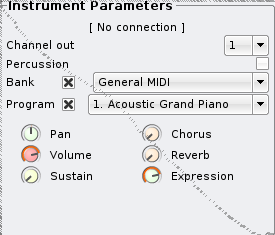
如果将您的项目保留在 Rosegarden,这样使用是可以的。我对此的经验是当试图将 MIDI 导出到其它应用时,有些东西可能不会按您的意图来运行。
这听起来困难且耗时,但如果有点结构化,那么在手边做个设置文件,会使每件事为您的下一个计划准备好,而不会有任何延迟。我为您做好了一个文件,就像这个,只要下载它(您会在下面找到),我还制作一个如何使用它的指南。 midi 上的结构意味着后面的事情:对于制作的每一个 midi 文件,您设置了在哪里放置乐器的标准。我的文件的例子是:
声道 1 = 钢琴
声道 2 = 贝斯
声道 3 = 吉他(闷音的、清音的以及诸如此类)
声道 4 = 旋律
声道 5 = 第二人声
声道 6- = 这里您可以设置弦乐、单簧管、双簧管、萨克斯以及诸如此类。
声道 10 = 鼓,这个声道总是鼓,这在 GM 设置中是标准的。
声道 11-16 = 与 6-9 相同。
如果您在每个 midi 声音中按照这个设置,那么制作新的音乐将不会有任何问题。
|
编号 |
乐器 |
编号 |
乐器 |
编号 |
乐器 |
编号 |
乐器 |
|
1 |
三角大钢琴 |
34 |
手指弹奏电贝司 |
67 |
次中音萨克斯 |
100 |
特效 4(气氛) |
|
2 |
亮音大钢琴 |
35 |
匹克弹奏电贝司 |
68 |
低音萨克斯 |
101 |
特效 5 (明亮) |
|
3 |
电声大钢琴 |
36 |
无品贝斯 |
69 |
双簧管 |
102 |
特效 6 (哥布林) |
|
4 |
酒吧钢琴 |
37 |
击弦贝司 音色 1 |
70 |
英国号角 |
103 |
特效 7 (回响) |
|
5 |
电子钢琴 音色 1 |
38 |
击弦贝斯 音色 2 |
71 |
巴松管 |
104 |
特效 8 (科幻) |
|
6 |
电子钢琴 音色 2 |
39 |
合成贝斯 音色 1 |
72 |
单簧管 |
105 |
西塔尔琴 |
|
7 |
拨弦古钢琴 |
40 |
合成贝斯 音色 2 |
73 |
短笛 |
106 |
班卓琴 |
|
8 |
击弦古钢琴 |
41 |
小提琴 |
74 |
长笛 |
107 |
三弦琴 |
|
9 |
钢片琴 |
42 |
中提琴 |
75 |
竖笛 |
108 |
十三弦筝 |
|
10 |
钟琴 |
43 |
大提琴 |
76 |
排箫 |
109 |
卡林巴 |
|
11 |
八音盒 |
44 |
低音提琴 |
77 |
瓶木管 |
110 |
苏格兰风笛 |
|
12 |
电颤琴 |
45 |
颤音弦乐 |
78 |
尺八 |
111 |
古提琴 |
|
13 |
马林巴琴 |
46 |
弹拨弦乐 |
79 |
口哨 |
112 |
山奈琴 |
|
14 |
木琴 |
47 |
竖琴 |
80 |
奥卡利那笛 |
113 |
铃铛 |
|
15 |
管钟 |
48 |
定音鼓 |
81 |
合成主音 1 (方波) |
114 |
摇摆舞铃 |
|
16 |
扬琴 |
49 |
弦乐合奏 音色 1 |
82 |
合成主音 2(锯齿波) |
115 |
钢鼓 |
|
17 |
击杆风琴 |
50 |
弦乐合奏音色 2 |
83 |
合成主音 3(汽笛风琴) |
116 |
木鱼 |
|
18 |
打击式风琴 |
51 |
合成弦乐 1 |
84 |
合成主音 4(吹管) |
117 |
太鼓 |
|
19 |
摇滚风琴 |
52 |
合成弦乐 2 |
85 |
合成主音 5(波兰管乐) |
118 |
嗵鼓 |
|
20 |
管风琴 |
53 |
人声“啊”音 |
86 |
合成主音 6(人声) |
119 |
合成鼓 |
|
21 |
簧管风琴 |
54 |
人声“嘟”音 |
87 |
合成主音 7(平行五度) |
120 |
铜钹 |
|
22 |
手风琴 |
55 |
合成人声 |
88 |
合成主音 8(贝斯加主音) |
121 |
吉他换把杂音 |
|
23 |
口琴 |
56 |
管弦乐敲击齐奏 |
89 |
合成柔音 1(新世纪) |
122 |
呼吸声 |
|
24 |
探戈手风琴 |
57 |
小号 |
90 |
合成柔音 2 (温暖) |
123 |
海浪声 |
|
25 |
尼龙弦吉他 |
58 |
长号 |
91 |
合成柔声 3(八度复音合成) |
124 |
鸟鸣 |
|
26 |
钢弦吉他 |
59 |
大号 |
92 |
合成柔音 4(合唱) |
125 |
电话铃 |
|
27 |
爵士电吉他 |
60 |
加弱音器小号 |
93 |
合成柔音 5(弓弦) |
126 |
直升机 |
|
28 |
清音电吉他 |
61 |
圆号 |
94 |
合成柔音 6(金属) |
127 |
掌声 |
|
29 |
弱音电吉他 |
62 |
铜管组 |
95 |
合成柔音 7(光环) |
128 |
枪声 |
|
30 |
驱动(失真)音效电吉他 |
63 |
合成铜管 1 |
96 |
合成柔音 8(飓风) | ||
|
31 |
失真(破音)音效电吉他 |
64 |
合成铜管 2 |
97 |
合成效果 1(雨声) | ||
|
32 |
吉他泛音 |
65 |
高音萨克斯 |
98 |
合成效果 2(音轨) | ||
|
33 |
原生贝斯 |
66 |
次中音萨克斯 |
99 |
合成效果 3(水晶) |
这就是乐器的索引,下面您会看到打击乐器(鼓)的索引
|
编号 |
架子鼓 |
使用 |
|
1 |
标准 GM 组 1 |
所有 |
|
2 |
标准 GM 组 2 |
与 1 相同 |
|
10 |
浪漫组 |
流行民谣 |
|
17 |
强力组 |
摇滚,硬摇滚 |
|
25 |
电子组 |
民谣 |
|
26 |
模拟组 |
也在民谣中使用 |
|
27 |
舞蹈组 |
在舞蹈,泰克诺中使用 |
|
28 |
舞蹈组 2 |
与 27 相同 |
|
33 |
标准 GM 组 3 |
与 1、2 和 74、75 相同 |
|
41 |
Brush /爵士组 |
在爵士,或民谣中使用 |
|
49 |
管弦乐队组 |
在古典音乐中使用 |
|
57 |
效果组 |
用于在您的旋律周围做出效果 |
|
65 |
打击乐组 1 | |
|
66 |
打击乐组 2 | |
|
74 |
标准 GM 组 4 | |
|
75 |
标准 GM 组 5 |
编号:代表程序变更
Midi 设置,在这种情况下,我将向您展示 midisetup.fg 文件,如何更改设置。向您介绍一些对您的 Midi 设置会有用的一些控制器
|
编号 |
控制器 |
控制器做什么 |
|
7 |
音量 |
这会设置 Midi 音轨的音量,最低的设置为 0,最高的设置为 127 |
|
10 |
均衡器 |
它控制 Midi 音轨均衡的设置,0 为最左侧,127为最右侧,65在中间 |
|
32 |
音色库选择 |
这个控制器在您合成器/键盘 "LSB" (微调)音色库选择中选择不同的声音库 |
|
0 |
音色库选择 |
这个控制器是 MSB (粗调)音色库更改 |
|
91 |
混响 |
这个设置 Midi 音轨的空间大小,0 为听不到,127 为最大声音 |
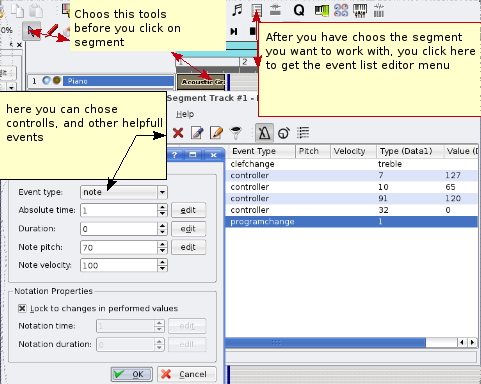
把这个放到一边,您已经设置了 Midi 乐段的结构化设置,讲述了合成器/键盘应该做什么。然后简单地将 Midi 导出到您想要的任何设备,甚至是手机。(如果手机支持复音 Midi 的话)
这里您可以下载完成的设置文件
有时想要在您的合成器/键盘上使用不属于 GM 标准的不同的声音,那么必须使用控制器来管理。控制器 0 到 32。
如果您想要在 10 以外的其它音轨上使用鼓,那么利用这个功能。在音轨 16 上使用打击乐效果的例子,我喜欢在这个音轨实现这个功能。使用数据 1 的控制器 32,和数据 2 的数字 4,更改音轨 16 所应该做的,在这种情况下是鼓。然后使用程序更改 57 ,那个音轨的更改为效果组。
控制器 0 和 32, 使用数字 0,是 GM 标准的,在音轨 1-9,11-16上使用它
控制器 0 和 32, 使用数字 1-127,是那些不同的音色库,在音轨 1-9,11-16上使用
控制器 32, 使用数字 4,是我的合成鼓,根据标准用在音轨 10上,根据特殊需求可以用在您喜欢的任何音轨上。
带有 Gm2/Xg 的 Yamaha 键盘有更多的选项,推荐您阅读手册,手册会给您键盘上乐器的完整概述,还可以说是乐器位于哪个音色库中。
让我举个例子:
我的键盘有个乐器在控制器 0(MSB)数值 8 和控制器32(LSB)数值 1 上,最后程序更改为 3。
于是后面是,
控制器 0 数值 8
控制器 32 数值 1
最后程序更改为数值 3
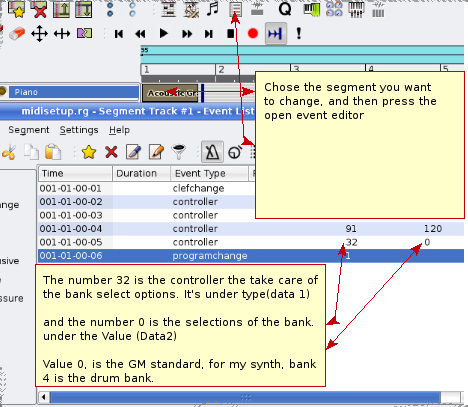
当控制器 0 和 32 以及程序更改时,顺序是重要的
记住控制器 0 和 32 必须 在程序更改前。
我已经将这个包括在 standardupsetfile 中了。
这实际上使我刚刚发现的。使用乐器参数而具有混响和您想要的音量,然后技巧是,当 Rosegarden 为您计数时,在键盘上按个键,实际上在录制前得到一个计算的音符。您可以在每个乐段这样做。当您将乐曲导出到 MIDI 时,信息会被自动加入。唯一的事情是,必须导入新做的 MIDI 文件,然后去掉不需要的音符,并再次存储。
如我所说的,如果将项目保存为 Rosegarden 文件,那么这是不必要的。
所有的合成器都有很多声音,但您不能只在“快速乐器参数拾取”上得到 GM 范围内的所有声音。所以按照下面的方式,您可以尝试将您的合成器/键盘添加为您的默认设备,并利用您的键盘/合成器中的所有声音。新的设备添加到 Rosegarden 的新发布中,所以,如果没有在这里找到自己的设备,您可以等一下,看它是否出现,或者您可以帮助 Rosegarden 项目自己做乐器索引,并将 *.rdg 文件方便地发送给他们,同时加入 Rosegarden 的列表:http://rosegardenmusic.com/support/lists/
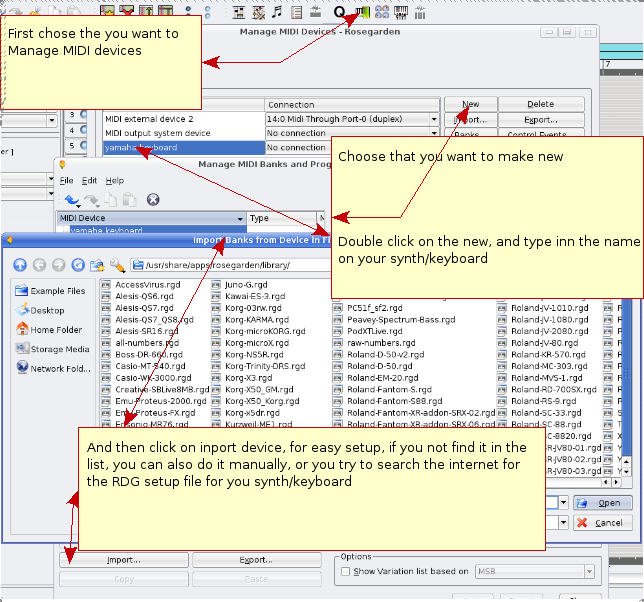
您遇到将现场录制的乐器和人声放置到哪里是,严格是非常重要。否则过一会在您去找正在处理的文件时就会遇到的问题。这不是不可能的,如果没有任何结构,您将花费很多时间来找它。所以假设您自己做了一个新的 Midi 旋律 “Shallala”,并且您想要在上面录制人声,那么您只要记住做一个与旋律名称相同的文件夹,并将您录制的音频放在那里。
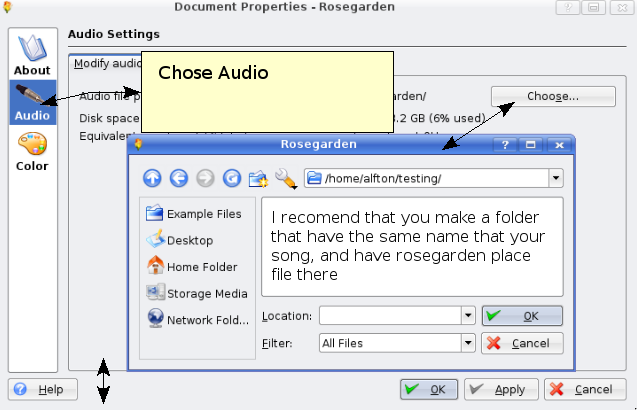
选择 --> "作曲" ---> 然后选择 "编辑文件属性"
当您演奏乐段中的一些部分时,您总是会想要纠正有一些东西。所以,除了从开始演奏每个音符,有可能将每个东西更改或编辑得更好。首先向您介绍 Matrix Editor 的使用方法。
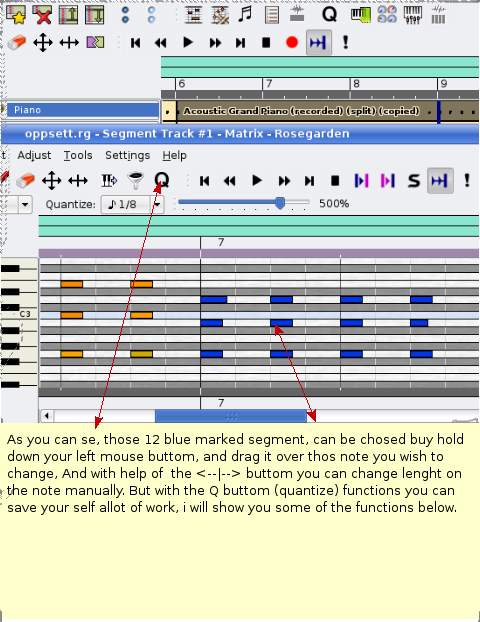
这个功能有几种可能性,在演奏乐段后有时您会失去节拍,这里就是网格量化起作用的地方。它用于将音符自动地置于节拍上。
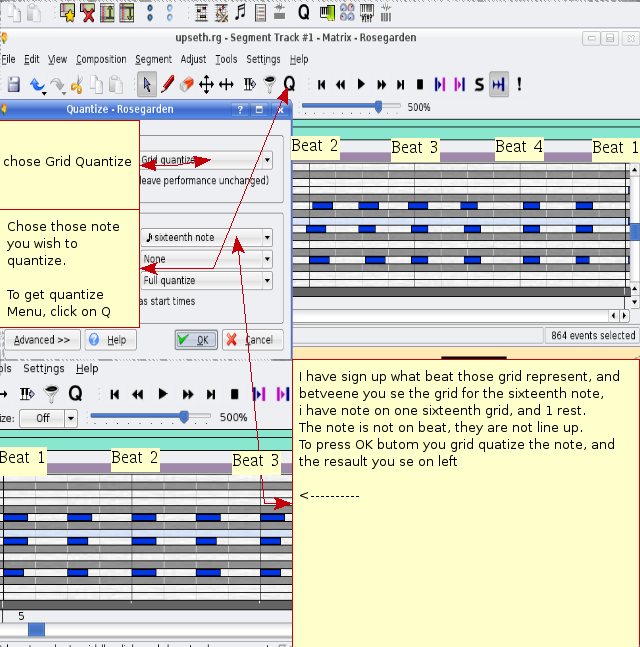
正确地使用会节省您大量的工作。必须尝试不同的方式,如果不是像预期的那样执行,总是有可能取消量化。所以只需要在基本网格单元上再次尝试不同的设置。必须尝试不同的设置,您会发现最适合您的需求的那个。有很多种可能。
您发现有用的量化器是启发式记谱量化器。它帮助您将演奏过的音符做成正确的长度。这主要用于在记谱预览时进行纠正。使音符更容易被音乐人阅读。
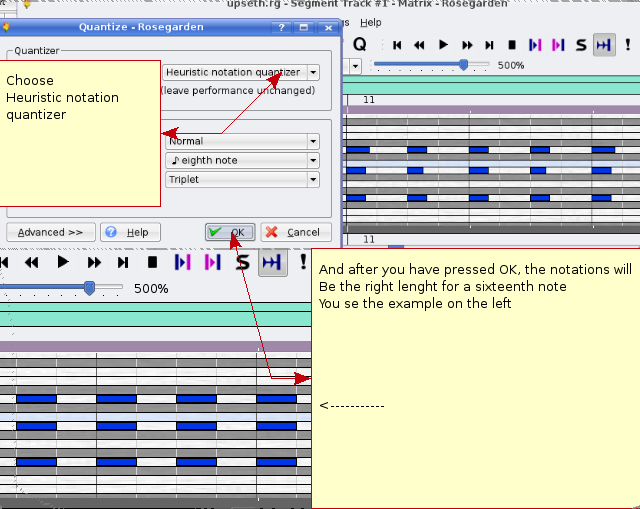
您可以看到,这种方法将音符的长度更改为正确的 16 分音符,并且应该被断奏。在乐谱编辑器中更改音符更好。
编号 1 向您展示了量化前记谱是什么样的,而编号 2 是量化后的。对音乐人来说,编号 2 比编号 1 更容易阅读。同时编号 1 的 32 分音符和一些不同的休止符更不清楚。编号 2 更整洁,更可能以我想要的方式来演奏。在 Midi 上有件事听起来很棒,如果您想要将您的乐谱公开给交响乐团或乐队,您必须花时间来使您的乐谱整洁。这就是使用 Matrix Edit 的简短介绍。
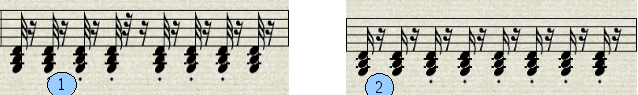
Note edit 是强大的编辑工具,能将您的乐谱做好,使之用于钢琴家、交响乐团、乐队,您有了做出不同标记的工具,可以告诉音乐人要做什么,多么快,多么强,多么柔和,节拍变化以及更多。我要向您介绍Note edit 的一些特点。这张图片是之前的:
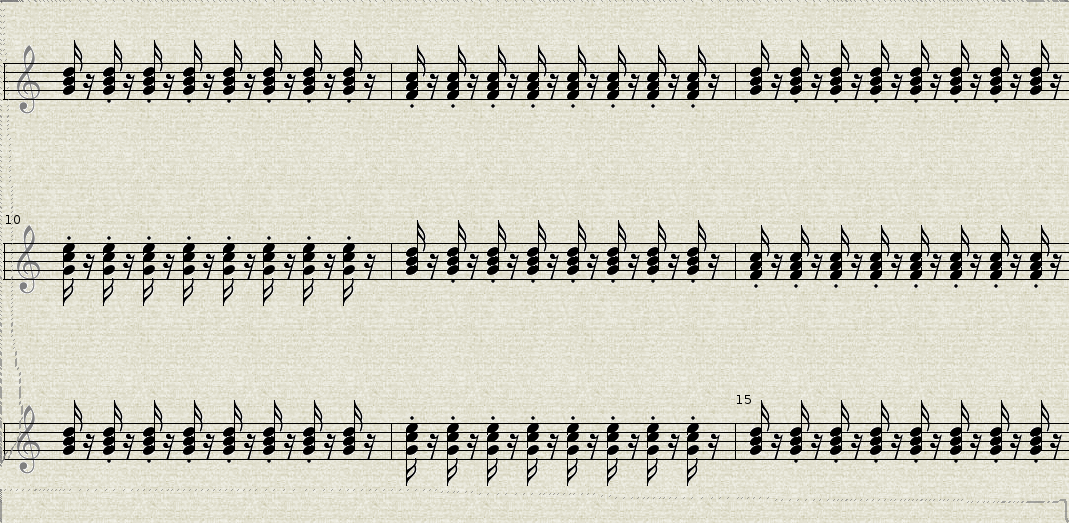
您看到干净的谱号,有个注释告知了您想要如何演奏音符。在我对谱号进行这些工作后,这里是结果:
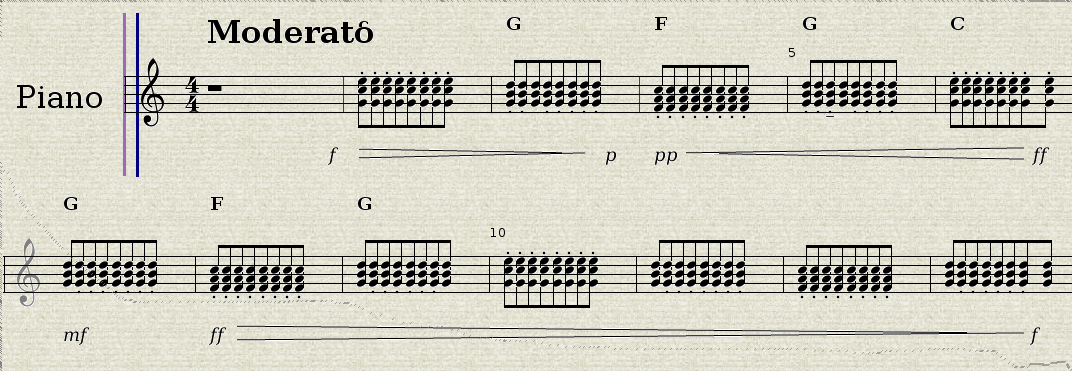
现在得到了乐谱应该以什么速度和强度来演奏。同时更改音符而结合在一起,我还在 Matrix Editor 中将音符的长度更改为八分音符,于是更容易为钢琴家所阅读,但这个片段实际上仍然以我想要的方式更成功地演奏,而乐谱占据了较少的空间。让我们仔细看看我如何在乐谱中做了这个标记。
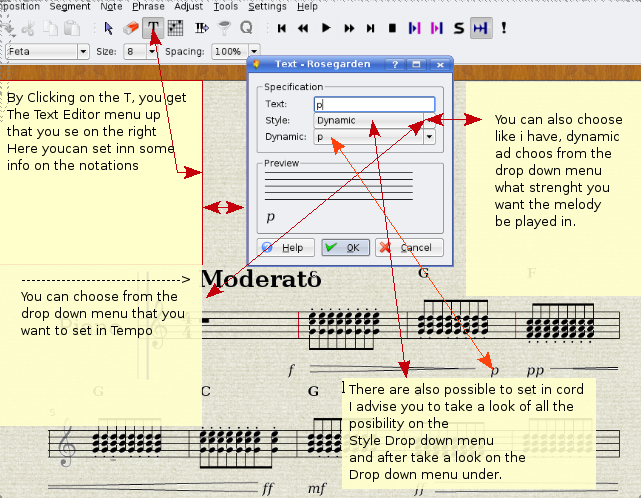
本指南向您展示如何设置对音乐人有用的信息,您作的曲子该如何演奏,节奏、音量及协和程度。这只是这个工具的一部分,还有很多功能。图片向您展示了如何将音符结合在一起,如何在乐谱上放置渐强和渐弱。
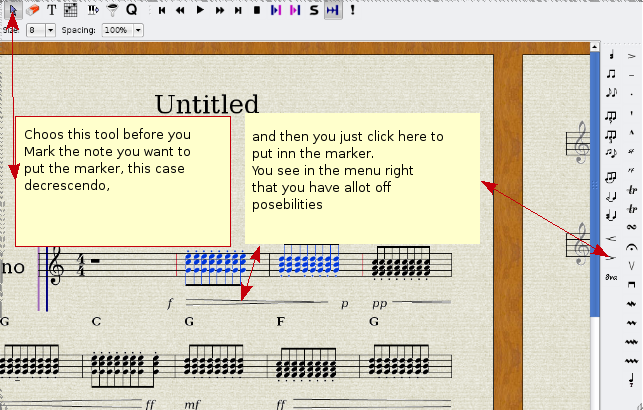
如果您看看右侧的菜单,有很多可能性来改善乐谱上的信息,唯一需要记住的是标记那些与本信息分离的音符。
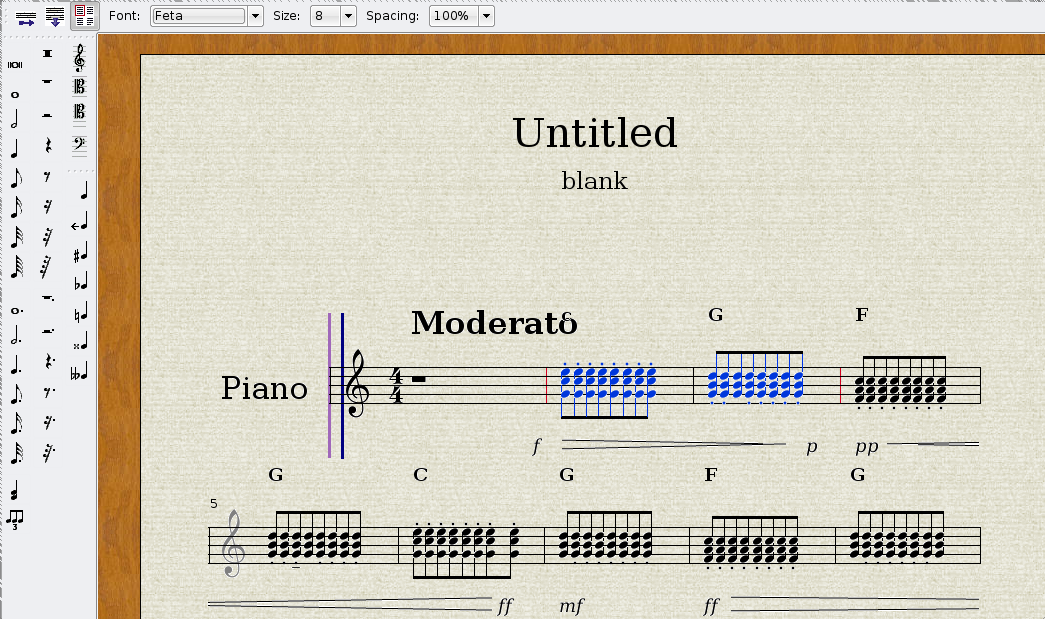
如果您看看左侧的菜单,您可以将音符手动放置在您的乐谱上,您还可以更改乐谱上的谱号,下面您会看到如何做。
可以有几种方式来进行,我会向您展示我认为最好用的方法。如果右击 120 之下的线,会弹出用于节拍更改的菜单。
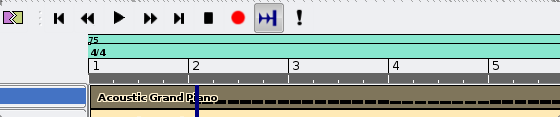
菜单如下:
插入节奏更改
在回放位置插入节奏更改
删除节奏更改
将节奏滑动到下一个节奏
未滑动的节奏
编辑节奏
编辑时间签名……
打开节奏与时间签名编辑器
这里有一个用 Rosegarden 制作的音乐片段的例子,我有个朋友来演奏吉他。
arr/旋律:Alf Tonny Bätz. 吉他:Bjørn Nygård
Mp3 版本
http://alfton.gfxi.no/files/upseth.mp3
Midi 版本
挑战您自己或您的学生,走入自然或走进房间。找到要制作的声音(真实的萨克斯、双簧管以及诸如此类),并在 Rosegarden 中应用。为了实现,您可以应用
Swami(aptitude 安装 Swami ),有些是请您必须知道,在安装
Swami 后,这是 Swami不能在多媒体中添加菜单入口,希望以后能够被修复,但直到今天我只能在控制台中启动 Swami,或者按 ALT + F2
并输入 Swami。
Swami 有个非常好的 GUI,像这样:
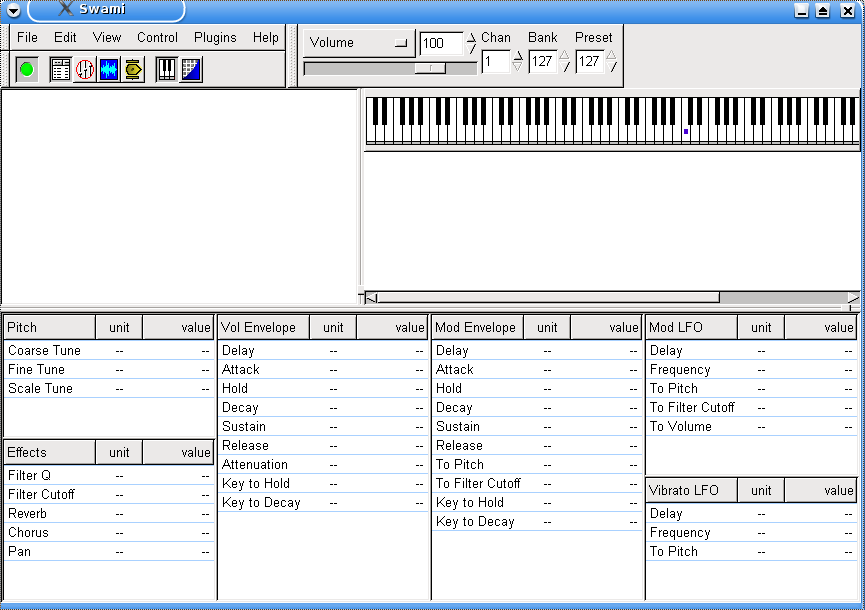
这时 Swami 正在开发,所以您必须使用的版本有点陈旧,但仍然有用。你可以在这里: http://swami.resonance.org/trac 看看 Swami 项目
在 Audacity 和 Rosegarden 运行时进行这项工作,您必须配置 Swami 来使用 Jack 作为声音链接:
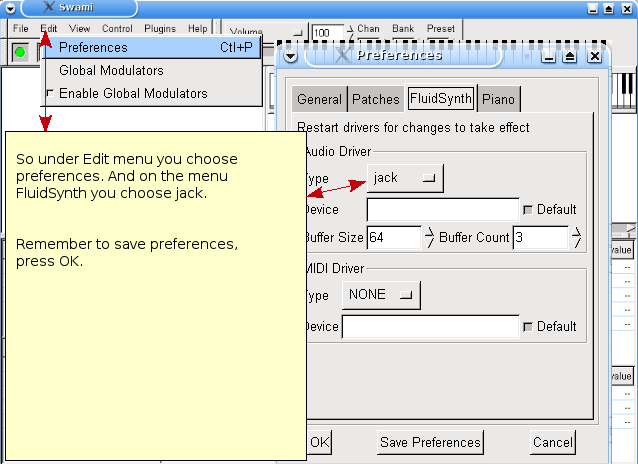
此后启动 Jackd,您必须手动连接 Fluidsynth,您可以听到所演奏的内容。
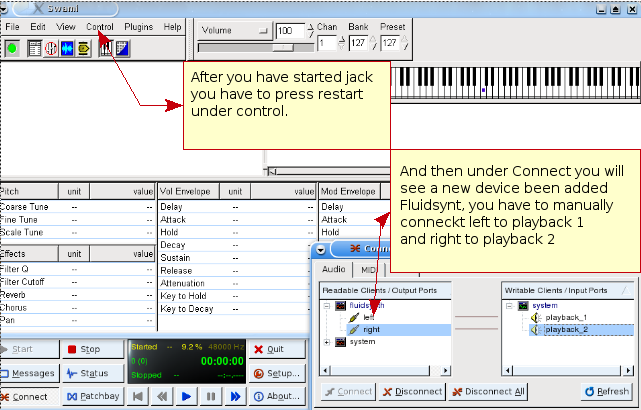
现在您可以创造自己的声音,来用在您的音乐项目中了。
如何做出声音?这里您必须使用 Audacity 来录制一些东西,例如尖叫、单词或一些真实的乐器,当您清除新的声音时,您可以将其导出作为 WAV 文件,将将其导入 Swami。在 Swami 中,您可以将声音与程序更改编号相连接,最后将新的声音导出为 SF2 文件,并使用 Rosegarden 中的 fluidsynth-DSSI-plugin,并开始应用全新的声音。很棒对吧?
让我们一步一步地进行。
1. 文件,新建 2. 右击未命名,并选择属性。(将其重命名为您喜欢的文件名) 3. 点击“+”,并在样本下右击,并选择装入样本(为您的乐器选择您想要使用的 WAV 文件) 4. 点击样本后的“+”和用户,您会在那里看到您的 WAV 文件。在我们的情况下,有两个文件,命名为 L 和 R(提示:文件名缩减为 10 个字符) 5. 然后点击乐器,使它高亮,然后右击并选择新乐器 6. 点击乐器后的“+”,右击新项目,并选择属性,将名称更改为您想要的。 7. 然后是选择样品样本用于我们新乐器的时间了:通过按住 control 键的同时点击,在样本/用户中标记它们。此后通过环境菜单(右击)中的粘贴功能,您可以在乐器/您的乐器中插入这些样本。您的样本已经以您给出的名字指定给乐器。(提示:这就像一个连接;无论何时您更改样本的属性,这都会在您的乐器中生效。)
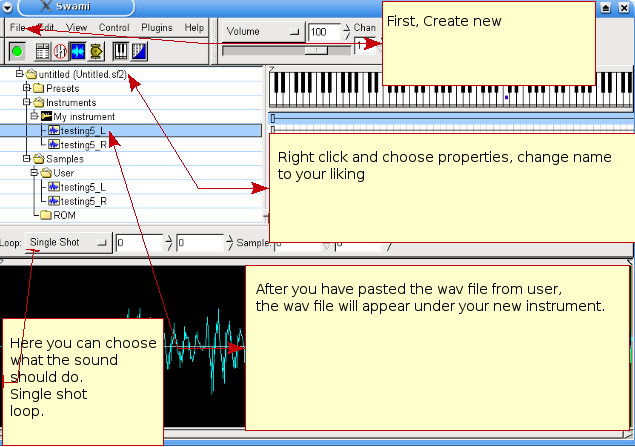
只是重复每个声音的周期,当完成时,您只要保存它。现在是使用它的时候了。
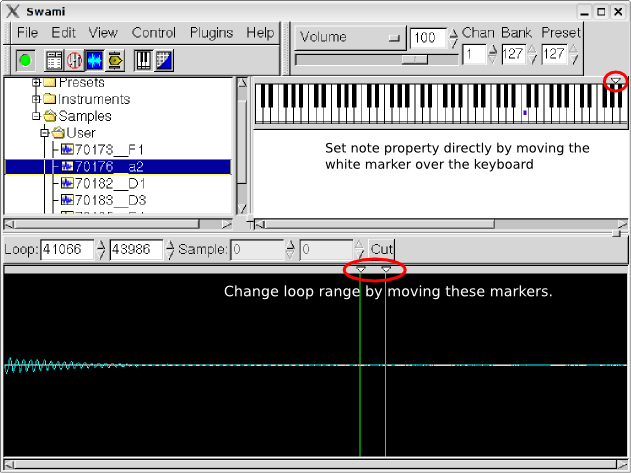
当从一组覆盖不同音高范围(贝司、中音、高音)的样本中创造半音乐器时,需要进行进一步的动作,来确保您得到连续的声音。
您会需要关于每个样本播放什么音符的信息。这个参考音符或者可以在样本属性中设置,或者您可以简单低将白标记移动到相应的键上。当弹奏键盘时,你可以立刻听到效果:当您弹奏参考音符时会演奏原来的音高。根据您向左或向右移动的距离,它从这里向上或向下弯曲。
当您为样本设置所有的参考音符时,无论选择什么样本,您应该能听到相同音高的音符!
对于连续的声音(像管风琴,长笛,弦乐),您的样本永远也不会像使用您的音色库演奏的最长音符那样长。这样有必要确定音乐人持续按键时不断重复的循环范围。再次,您可以移动两个标记来找到一段恒定的振幅——尝试找到样本中的过零,来防止干扰按键。
本文件由 Alf Tonny Bätz (2008, 2009) 和 Holger Levsen (2008) 撰写并拥有版权,并且以 GPL2 或任何更新的版本授权来发布。请尽情享用!
如果向其添加内容, 请您只有是作者本人,并在相同条件下发布时来进行 !然后将您的姓名添加到这里,并在 "GPL v2 or any later version" 许可下发布。
版权所有 (C) 2008,2009 Alf Tonny Bätz < alfton@gmail.com > 和其他人,版权所有者的完整列表请参见 版权章节 。
This program is free software; you can redistribute it and/or modify it under the terms of the GNU General Public License as published by the Free Software Foundation; either version 2 of the License, or (at your option) any later version.
This program is distributed in the hope that it will be useful, but WITHOUT ANY WARRANTY; without even the implied warranty of MERCHANTABILITY or FITNESS FOR A PARTICULAR PURPOSE. See the GNU General Public License for more details.
You should have received a copy of the GNU General Public License along with this program; if not, write to the Free Software Foundation, Inc., 51 Franklin Street, Fifth Floor, Boston, MA 02110-1301 USA.
Version 2, June 1991
Copyright (C) 1989, 1991 Free Software Foundation, Inc. 51 Franklin Street, Fifth Floor, Boston, MA 02110-1301, USA. Everyone is permitted to copy and distribute verbatim copies of this license document, but changing it is not allowed.
0. This License applies to any program or other work which contains a notice placed by the copyright holder saying it may be distributed under the terms of this General Public License. The "Program", below, refers to any such program or work, and a "work based on the Program" means either the Program or any derivative work under copyright law: that is to say, a work containing the Program or a portion of it, either verbatim or with modifications and/or translated into another language. (Hereinafter, translation is included without limitation in the term "modification".) Each licensee is addressed as "you".
Activities other than copying, distribution and modification are not covered by this License; they are outside its scope. The act of running the Program is not restricted, and the output from the Program is covered only if its contents constitute a work based on the Program (independent of having been made by running the Program). Whether that is true depends on what the Program does.
1. You may copy and distribute verbatim copies of the Program's source code as you receive it, in any medium, provided that you conspicuously and appropriately publish on each copy an appropriate copyright notice and disclaimer of warranty; keep intact all the notices that refer to this License and to the absence of any warranty; and give any other recipients of the Program a copy of this License along with the Program.
You may charge a fee for the physical act of transferring a copy, and you may at your option offer warranty protection in exchange for a fee.
2. You may modify your copy or copies of the Program or any portion of it, thus forming a work based on the Program, and copy and distribute such modifications or work under the terms of Section 1 above, provided that you also meet all of these conditions:
a) You must cause the modified files to carry prominent notices stating that you changed the files and the date of any change.
b) You must cause any work that you distribute or publish, that in whole or in part contains or is derived from the Program or any part thereof, to be licensed as a whole at no charge to all third parties under the terms of this License.
c) If the modified program normally reads commands interactively when run, you must cause it, when started running for such interactive use in the most ordinary way, to print or display an announcement including an appropriate copyright notice and a notice that there is no warranty (or else, saying that you provide a warranty) and that users may redistribute the program under these conditions, and telling the user how to view a copy of this License. (Exception: if the Program itself is interactive but does not normally print such an announcement, your work based on the Program is not required to print an announcement.)
These requirements apply to the modified work as a whole. If identifiable sections of that work are not derived from the Program, and can be reasonably considered independent and separate works in themselves, then this License, and its terms, do not apply to those sections when you distribute them as separate works. But when you distribute the same sections as part of a whole which is a work based on the Program, the distribution of the whole must be on the terms of this License, whose permissions for other licensees extend to the entire whole, and thus to each and every part regardless of who wrote it.
Thus, it is not the intent of this section to claim rights or contest your rights to work written entirely by you; rather, the intent is to exercise the right to control the distribution of derivative or collective works based on the Program.
In addition, mere aggregation of another work not based on the Program with the Program (or with a work based on the Program) on a volume of a storage or distribution medium does not bring the other work under the scope of this License.
3. You may copy and distribute the Program (or a work based on it, under Section 2) in object code or executable form under the terms of Sections 1 and 2 above provided that you also do one of the following:
a) Accompany it with the complete corresponding machine-readable source code, which must be distributed under the terms of Sections 1 and 2 above on a medium customarily used for software interchange; or,
b) Accompany it with a written offer, valid for at least three years, to give any third party, for a charge no more than your cost of physically performing source distribution, a complete machine-readable copy of the corresponding source code, to be distributed under the terms of Sections 1 and 2 above on a medium customarily used for software interchange; or,
c) Accompany it with the information you received as to the offer to distribute corresponding source code. (This alternative is allowed only for noncommercial distribution and only if you received the program in object code or executable form with such an offer, in accord with Subsection b above.)
The source code for a work means the preferred form of the work for making modifications to it. For an executable work, complete source code means all the source code for all modules it contains, plus any associated interface definition files, plus the scripts used to control compilation and installation of the executable. However, as a special exception, the source code distributed need not include anything that is normally distributed (in either source or binary form) with the major components (compiler, kernel, and so on) of the operating system on which the executable runs, unless that component itself accompanies the executable.
If distribution of executable or object code is made by offering access to copy from a designated place, then offering equivalent access to copy the source code from the same place counts as distribution of the source code, even though third parties are not compelled to copy the source along with the object code.
4. You may not copy, modify, sublicense, or distribute the Program except as expressly provided under this License. Any attempt otherwise to copy, modify, sublicense or distribute the Program is void, and will automatically terminate your rights under this License. However, parties who have received copies, or rights, from you under this License will not have their licenses terminated so long as such parties remain in full compliance.
5. You are not required to accept this License, since you have not signed it. However, nothing else grants you permission to modify or distribute the Program or its derivative works. These actions are prohibited by law if you do not accept this License. Therefore, by modifying or distributing the Program (or any work based on the Program), you indicate your acceptance of this License to do so, and all its terms and conditions for copying, distributing or modifying the Program or works based on it.
6. Each time you redistribute the Program (or any work based on the Program), the recipient automatically receives a license from the original licensor to copy, distribute or modify the Program subject to these terms and conditions. You may not impose any further restrictions on the recipients' exercise of the rights granted herein. You are not responsible for enforcing compliance by third parties to this License.
7. If, as a consequence of a court judgment or allegation of patent infringement or for any other reason (not limited to patent issues), conditions are imposed on you (whether by court order, agreement or otherwise) that contradict the conditions of this License, they do not excuse you from the conditions of this License. If you cannot distribute so as to satisfy simultaneously your obligations under this License and any other pertinent obligations, then as a consequence you may not distribute the Program at all. For example, if a patent license would not permit royalty-free redistribution of the Program by all those who receive copies directly or indirectly through you, then the only way you could satisfy both it and this License would be to refrain entirely from distribution of the Program.
If any portion of this section is held invalid or unenforceable under any particular circumstance, the balance of the section is intended to apply and the section as a whole is intended to apply in other circumstances.
It is not the purpose of this section to induce you to infringe any patents or other property right claims or to contest validity of any such claims; this section has the sole purpose of protecting the integrity of the free software distribution system, which is implemented by public license practices. Many people have made generous contributions to the wide range of software distributed through that system in reliance on consistent application of that system; it is up to the author/donor to decide if he or she is willing to distribute software through any other system and a licensee cannot impose that choice.
This section is intended to make thoroughly clear what is believed to be a consequence of the rest of this License.
8. If the distribution and/or use of the Program is restricted in certain countries either by patents or by copyrighted interfaces, the original copyright holder who places the Program under this License may add an explicit geographical distribution limitation excluding those countries, so that distribution is permitted only in or among countries not thus excluded. In such case, this License incorporates the limitation as if written in the body of this License.
9. The Free Software Foundation may publish revised and/or new versions of the General Public License from time to time. Such new versions will be similar in spirit to the present version, but may differ in detail to address new problems or concerns.
Each version is given a distinguishing version number. If the Program specifies a version number of this License which applies to it and "any later version", you have the option of following the terms and conditions either of that version or of any later version published by the Free Software Foundation. If the Program does not specify a version number of this License, you may choose any version ever published by the Free Software Foundation.
10. If you wish to incorporate parts of the Program into other free programs whose distribution conditions are different, write to the author to ask for permission. For software which is copyrighted by the Free Software Foundation, write to the Free Software Foundation; we sometimes make exceptions for this. Our decision will be guided by the two goals of preserving the free status of all derivatives of our free software and of promoting the sharing and reuse of software generally.
NO WARRANTY
11. BECAUSE THE PROGRAM IS LICENSED FREE OF CHARGE, THERE IS NO WARRANTY FOR THE PROGRAM, TO THE EXTENT PERMITTED BY APPLICABLE LAW. EXCEPT WHEN OTHERWISE STATED IN WRITING THE COPYRIGHT HOLDERS AND/OR OTHER PARTIES PROVIDE THE PROGRAM "AS IS" WITHOUT WARRANTY OF ANY KIND, EITHER EXPRESSED OR IMPLIED, INCLUDING, BUT NOT LIMITED TO, THE IMPLIED WARRANTIES OF MERCHANTABILITY AND FITNESS FOR A PARTICULAR PURPOSE. THE ENTIRE RISK AS TO THE QUALITY AND PERFORMANCE OF THE PROGRAM IS WITH YOU. SHOULD THE PROGRAM PROVE DEFECTIVE, YOU ASSUME THE COST OF ALL NECESSARY SERVICING, REPAIR OR CORRECTION.
12. IN NO EVENT UNLESS REQUIRED BY APPLICABLE LAW OR AGREED TO IN WRITING WILL ANY COPYRIGHT HOLDER, OR ANY OTHER PARTY WHO MAY MODIFY AND/OR REDISTRIBUTE THE PROGRAM AS PERMITTED ABOVE, BE LIABLE TO YOU FOR DAMAGES, INCLUDING ANY GENERAL, SPECIAL, INCIDENTAL OR CONSEQUENTIAL DAMAGES ARISING OUT OF THE USE OR INABILITY TO USE THE PROGRAM (INCLUDING BUT NOT LIMITED TO LOSS OF DATA OR DATA BEING RENDERED INACCURATE OR LOSSES SUSTAINED BY YOU OR THIRD PARTIES OR A FAILURE OF THE PROGRAM TO OPERATE WITH ANY OTHER PROGRAMS), EVEN IF SUCH HOLDER OR OTHER PARTY HAS BEEN ADVISED OF THE POSSIBILITY OF SUCH DAMAGES.
END OF TERMS AND CONDITIONS